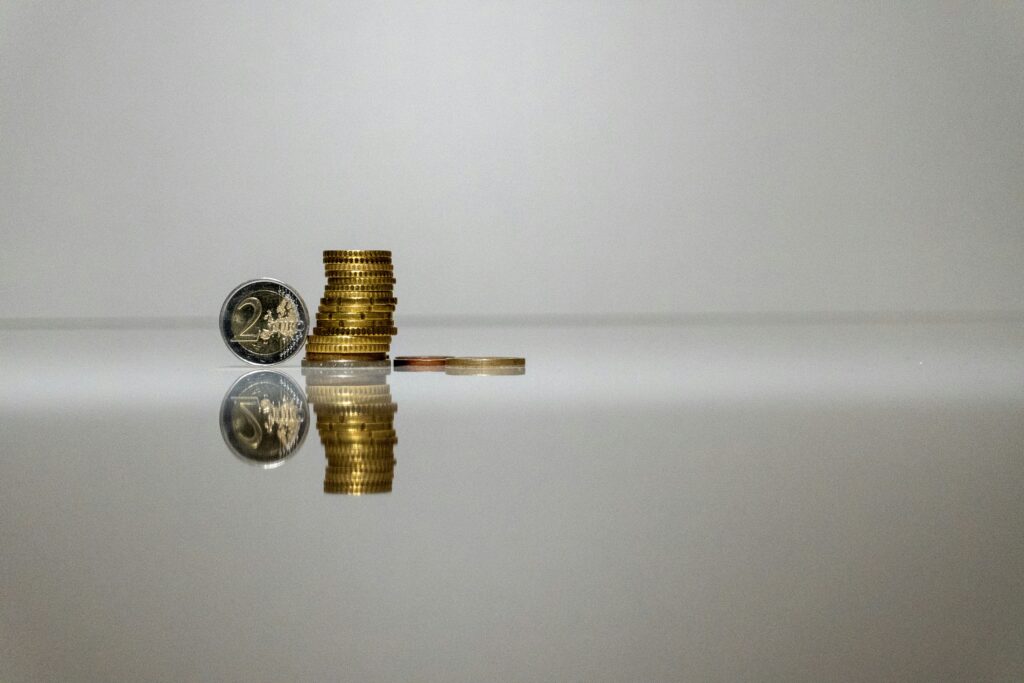
Discover the Easiest Way to Claim Flat Rate Expenses
Introduction
Flat rate expenses are a handy way for employees in Ireland to claim back the costs of equipment and materials necessary for their jobs. Here’s a step-by-step guide on how you can claim these expenses, ensuring you maximize your tax reliefs.
What Are Flat Rate Expenses?
Flat rate expenses cover the cost of equipment your employee needs for work, such as tools, uniforms, and stationery. The costs must be directly related to the nature of their employment and incurred while performing their duties.
Who Can Claim Flat Rate Expenses?
Flat rate expenses are available to a wide range of professions, with amounts agreed upon between Revenue and representatives of employee groups, usually through trade unions. This means that all employees in a specific group or class can claim the agreed deduction in their tax credits.
Here’s the full list of eligible professions:
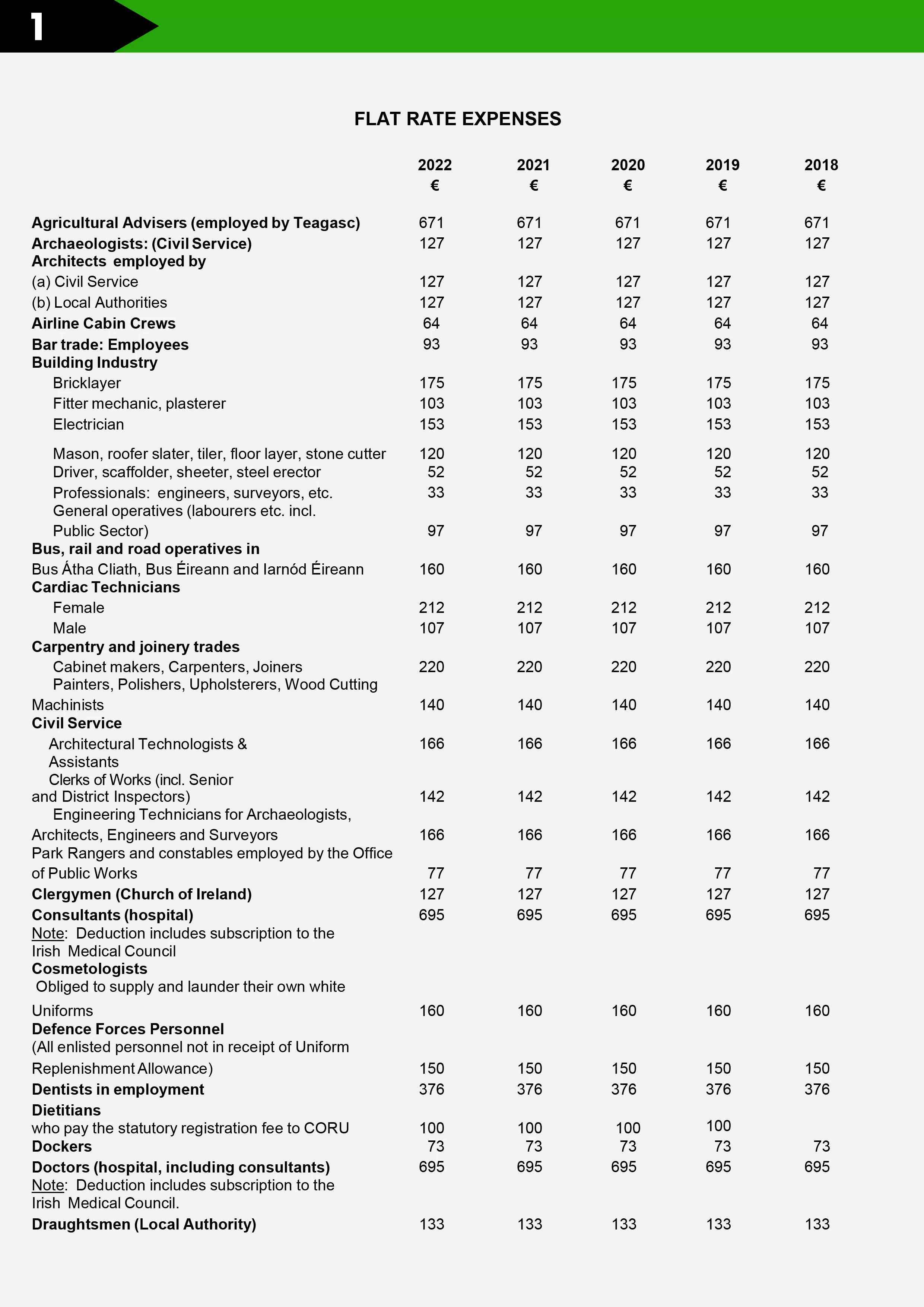
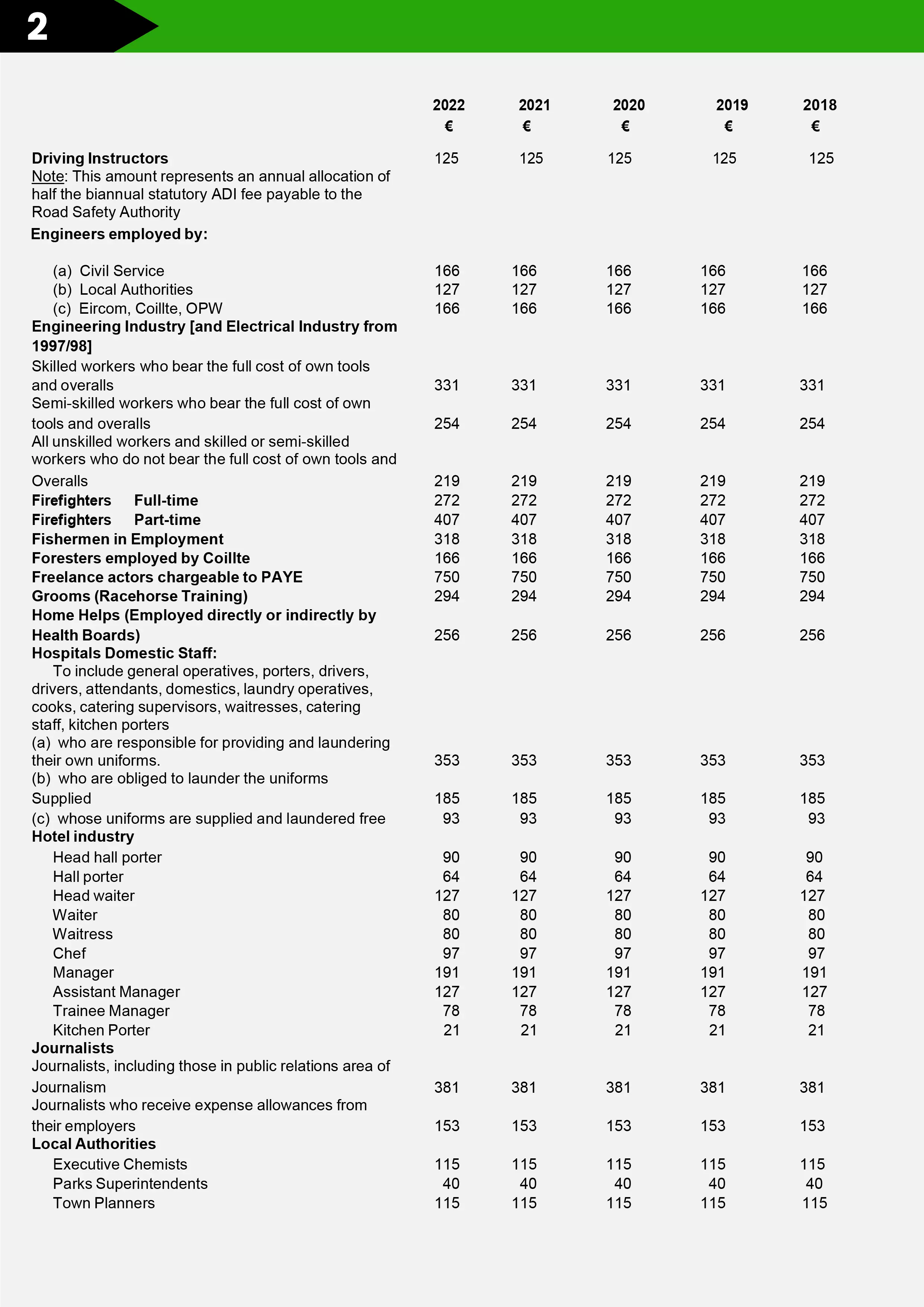
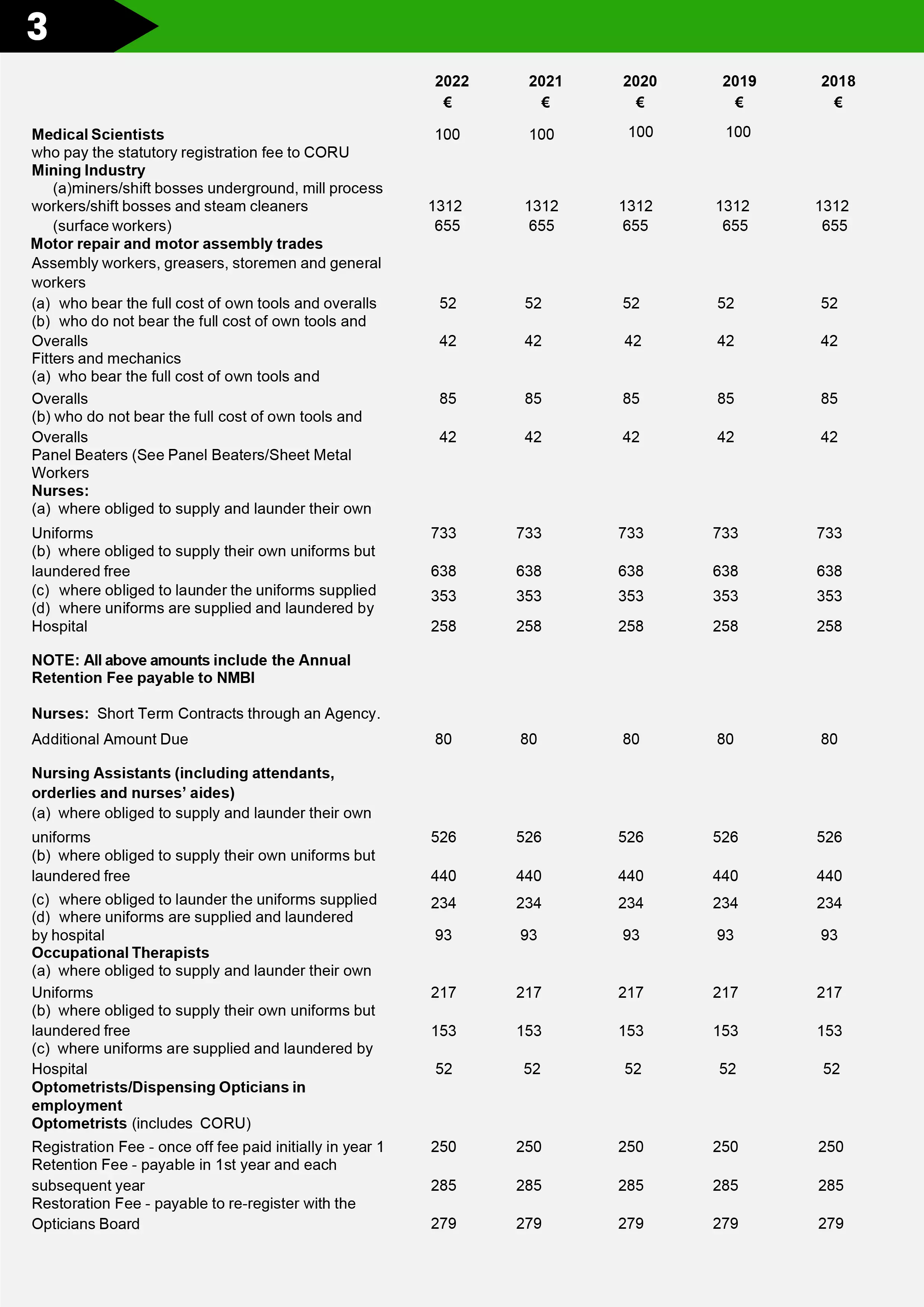
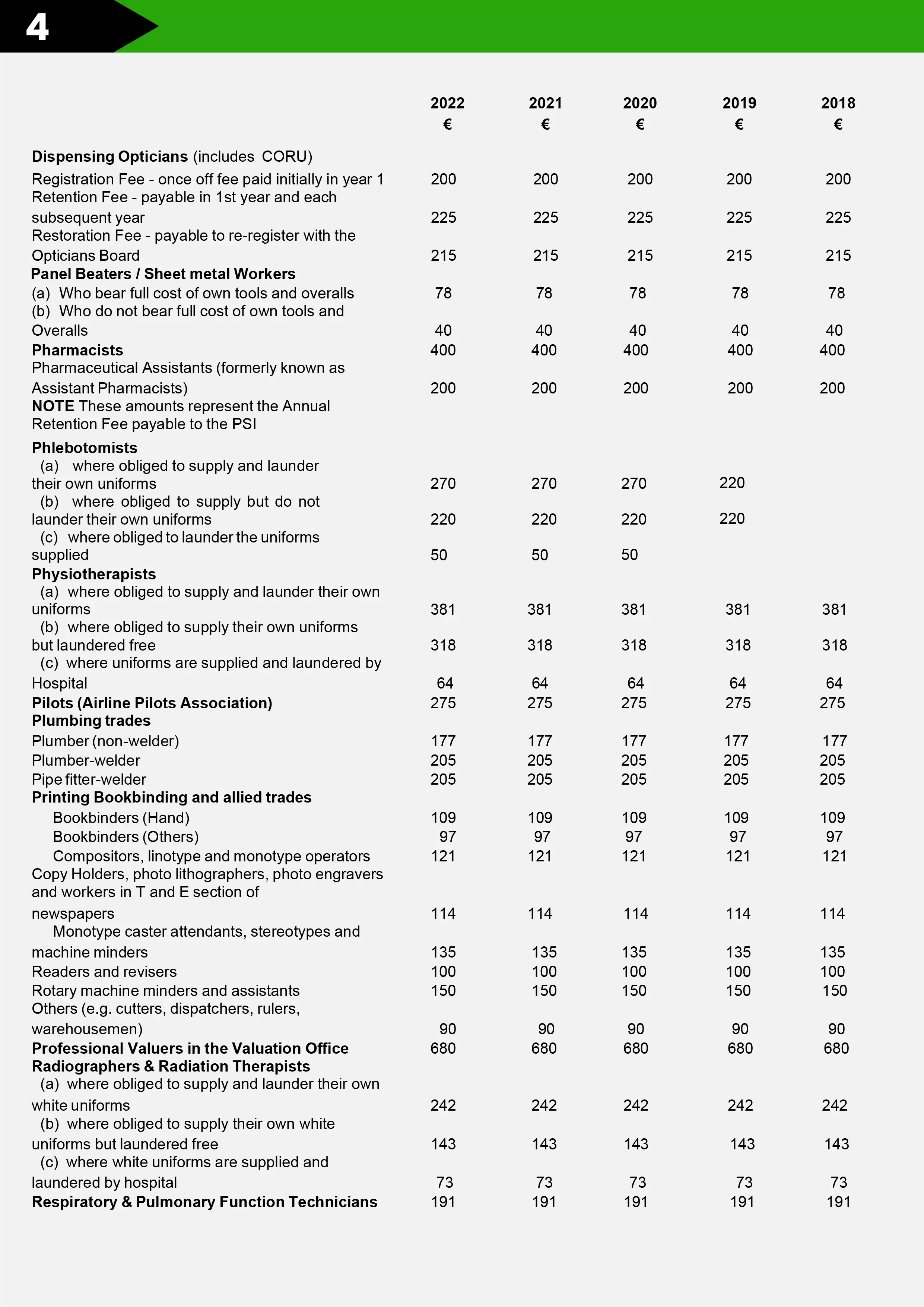
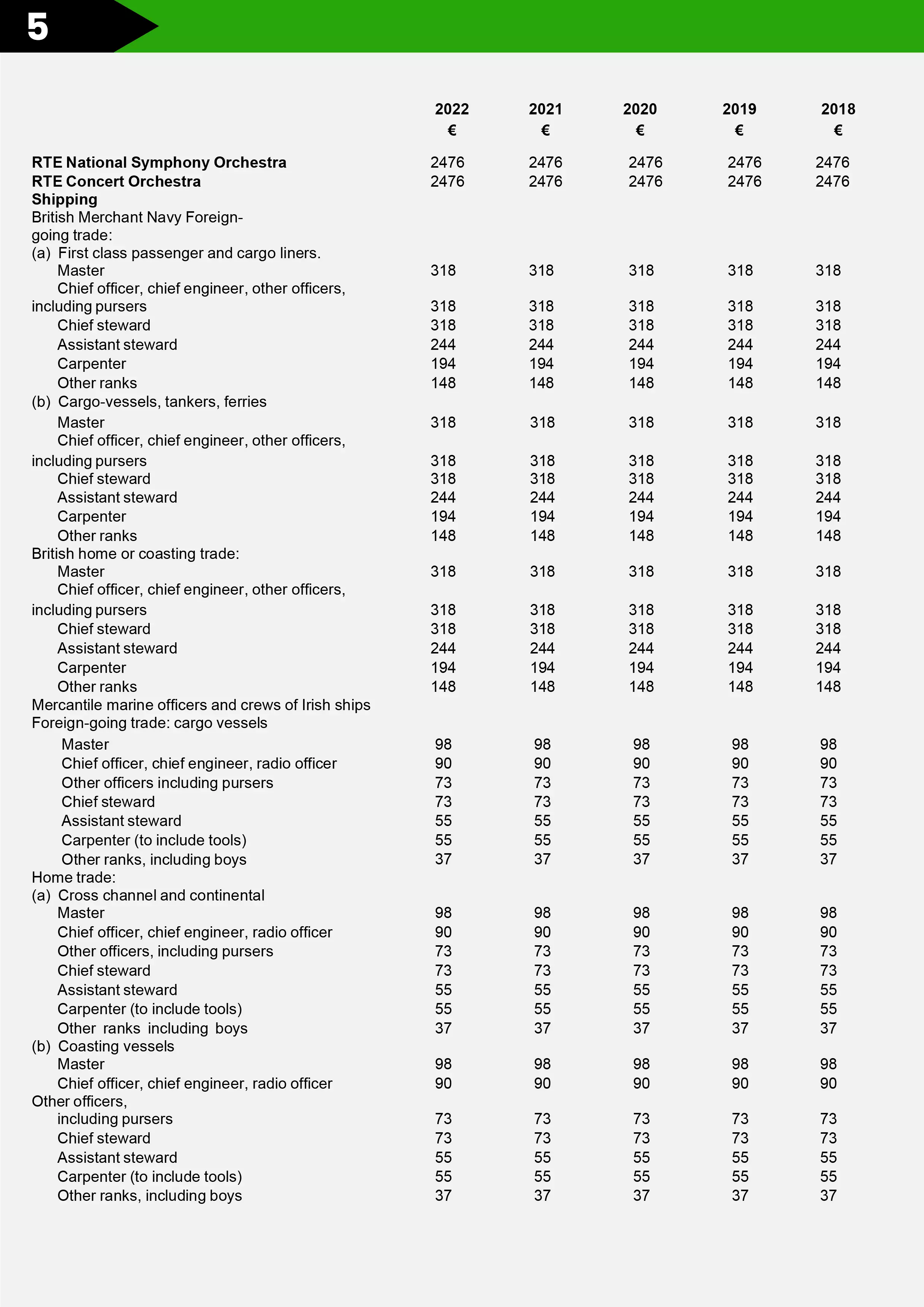
How to Claim Flat Rate Expenses Using Revenues My Account
Claiming flat rate expenses is straightforward if you follow these steps:
- Sign into myAccount: Visit the Revenue myAccount portal and log in with your details.
- Access PAYE Services: Click on the ‘Review your tax’ link in PAYE Services.
- Select the Relevant Tax Year: Choose the Income Tax return for the year you want to claim.
- Add Flat Rate Expenses: In the ‘Tax Credits & Reliefs’ section, select ‘Flat rate expenses’ and add it as a tax credit.
If you think you’re due a tax rebate, complete our 60 second refund form and we’ll handle the rest for you.
Detailed Steps
Step 1: Sign into myAccount
To get started, you’ll need to sign into the Revenue myAccount portal. If you don’t have an account, you’ll need to register first, which involves providing some personal details and setting up your login credentials.
Step 2: Access PAYE Services
Once you’re logged in, navigate to the PAYE Services section. This is where you can review your tax, update your details, and claim various tax credits and reliefs.
Step 3: Select the Relevant Tax Year
In PAYE Services, select the tax year for which you want to claim flat rate expenses. It’s crucial to ensure you’re working within the correct tax year to avoid any complications or errors in your tax return.
Step 4: Add Flat Rate Expenses
In the ‘Tax Credits & Reliefs’ section, you’ll find an option for ‘Flat rate expenses.’ Select this option and input the necessary details. The amount you can claim will depend on your profession and the agreed rates.
Comprehensive Review and Updates
Revenue concluded a comprehensive review of flat rate expense allowances in 2019. However, the implementation of any changes has been deferred until January 1, 2023. This decision was made to allow further deliberations on policy options regarding how flat rate expenses should be managed in the future.
Important Considerations
- Eligibility: Ensure you are part of the eligible group for flat rate expenses. This typically includes roles where specific equipment or uniforms are necessary.
- Accurate Claims: Make sure the expenses you’re claiming are directly related to your job duties and are necessary for your work.
- Keep Records: While flat rate expenses don’t require you to keep detailed receipts, it’s always good practice to maintain some record of your claims in case of queries.
Conclusion
Claiming flat rate expenses can significantly reduce your tax liability by allowing you to deduct the cost of essential work-related equipment. By following the steps outlined above, you can easily claim these expenses and make sure you’re taking full advantage of the tax relief available to you.
If you have any doubts or need further assistance, don’t hesitate to contact Revenue or contact us and one of our tax experts from the Anytime Tax Refunds team will ensure you’re making the most of your entitlements.
Frequently Asked Questions
Flat rate expenses allow employees to claim tax relief on the cost of necessary equipment and materials for their jobs. These expenses must be directly related to their employment and incurred while performing their duties.
Flat rate expenses are available to various professions in Ireland. Specific amounts are agreed upon between Revenue and employee representatives (often through trade unions). Eligible employees within these groups can claim the agreed deduction.
You are eligible if you belong to a profession listed by Revenue as qualifying for flat rate expenses. This typically includes roles where specific equipment or uniforms are essential for the job.
You can find the full list of eligible professions and their respective allowances on the Revenue website. This list is periodically updated, so it’s essential to refer to the most recent information.
To claim flat rate expenses, follow these steps:
- Sign into your Revenue myAccount.
- Navigate to PAYE Services and select ‘Review your tax.’
- Choose the relevant tax year.
- In the ‘Tax Credits & Reliefs’ section, select ‘Flat rate expenses’ and input the necessary details.
You’ll need to register for a myAccount first. This involves providing personal details and setting up login credentials. Once registered, you can proceed with claiming your flat rate expenses.
Yes, you can claim for up to four previous tax years if you have not already done so. Ensure to select the appropriate tax year when submitting your claim through myAccount.
No, flat rate expenses do not require you to keep detailed receipts. However, it’s advisable to retain some form of record to substantiate your claim if necessary.
Revenue conducted a comprehensive review of flat rate expense allowances in 2019. However, any changes resulting from this review are deferred until January 1, 2023. Stay updated with Revenue announcements for any future changes.
For further assistance, you can contact Revenue directly through their helpline or visit their website for detailed guidance. Consulting with a tax professional can also provide personalized advice regarding your specific circumstances.
More Tax Tips

Discover How to Claim Tax Relief on College Fees
Are you or someone you know pursuing higher education? Understanding tax relief on college fees can ease the financial burden.

Your Guide to the Single Parent Tax Credit 2024 (SPCCC)
Being a single parent comes with its challenges, but the Single Person Child Carer Credit (SPCCC) offers some financial relief.

Essential Guide to Claiming Medical Expenses
Medical expenses can significantly impact your finances, but understanding the tax relief available can alleviate some of the financial burden.

Unlock Your Rent Tax Credit in Ireland 2024
The Rent Tax Credit is a valuable benefit designed to alleviate the financial burden of renting a home in Ireland.
3 out of 4 PAYE workers are due a refund, claim yours today!